|
" All Share " Items of General Interest |
What is 'phish'? eBay says that 'Phishing' "is sent to you in an attempt to collect sensitive personal or financial information." eMail arrives in your inbox disguised to look like a respected business enterprise: several large banks, as well as eBay, Paypal, and others, have been used in this manner. The intent is always to get information from you that will enable the thieves to access your real account and remove your property. To be 'hooked' this way lends itself to the name - 'phish'. What does 'phish' look like? Shown below is an example using eBay as the 'catalyst'. (eBay does not actually participate in this activity. Like a catalyst in chemistry, they serve simply as an agent (an unwitting one, at that); while you believe yourself to be working with eBay, in fact you are giving your information to some unknown thief.) Here is a quote from eBay: What do I do if I think I've received a 'phish'? Looks real, does it? It's phishy! Forward something like this directly to spoof at ebay without modifying a thing. Let THEM tell you its OK! Simply press 'Forward' to send your phishy eMail, address it as 'spoof@ebay.com' (or 'spoof@paypal.com', or 'spoof@bankname.com', however appropriate), then click on 'Send' to net this phish. |
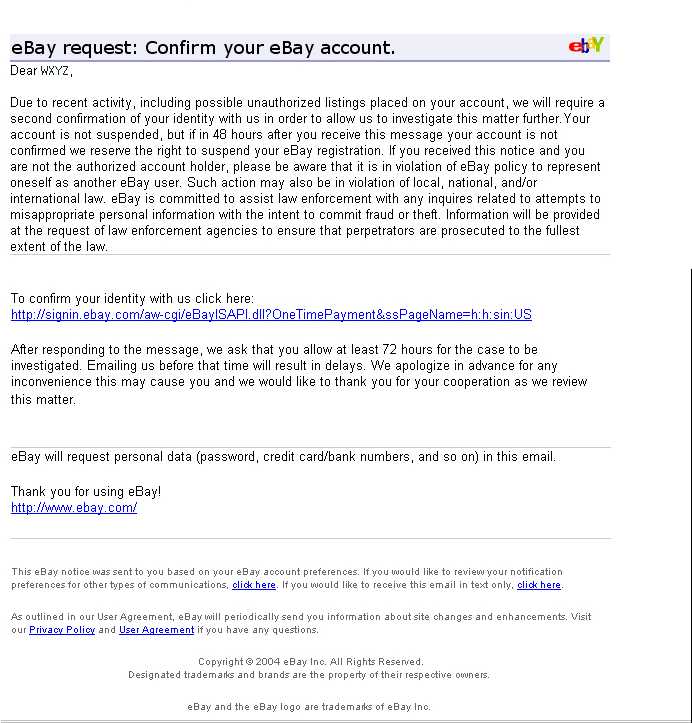
|
|
MiscelPage Design Content is Proprietary Note: your phishy questions can be answered here, too. |